
CADD-Solis Pump User Manual: A Comprehensive Guide
This comprehensive guide serves as a detailed resource for clinicians and patients using the CADD-Solis ambulatory infusion pump. It provides essential information on operating, programming, and maintaining the device. The manual ensures safe and effective medication delivery in various clinical settings, improving patient care and outcomes.
Overview of the CADD-Solis Ambulatory Infusion System
The CADD-Solis ambulatory infusion system is a sophisticated medical device designed to deliver medications safely and effectively to patients in both hospital and outpatient settings. Its primary function is to provide controlled drug therapy, allowing patients to maintain mobility and improve their quality of life during treatment. The system’s portability facilitates a smooth transition from hospital care to home-based therapy, potentially reducing healthcare costs and improving clinical outcomes by shortening hospital stays.
The CADD-Solis pump features a user-friendly interface with intuitive help screens, assisting clinicians in troubleshooting and reducing the need for frequent visits. Its compact design and various power options further enhance its usability, making it a versatile tool for managing pain, delivering chemotherapy, and administering other essential medications. The system supports multiple delivery modes, including continuous infusion, bolus dosing, and patient-controlled analgesia (PCA), offering flexibility to meet individual patient needs. Programming involves selecting a therapy, qualifier, and drug from pre-configured protocols or manual entry, ensuring accurate and personalized medication delivery.
Intended Use and Clinical Applications
The CADD-Solis ambulatory infusion pump is intended for delivering prescribed medications intravenously, intra-arterially, subcutaneously, or epidurally. Its primary goal is to provide accurate and controlled infusion therapy for a diverse range of patients, including adults and pediatrics. The pump is suitable for use across various clinical settings, encompassing post-operative care, trauma management, critical care units, oncology departments, and labor and delivery suites. It is designed to facilitate patient mobility while ensuring consistent and reliable medication delivery.

Clinically, the CADD-Solis pump is widely employed for pain management, including continuous infusion pain management with or without clinician bolus and/or patient-controlled doses. It is also valuable for administering chemotherapy, antibiotics, and other medications that require precise and continuous delivery. The pump’s programmable features and multiple delivery modes, such as continuous, bolus, and PCA, make it adaptable to diverse therapeutic needs. Furthermore, the CADD-Solis system promotes patient safety and enhances clinical outcomes by providing a user-friendly interface and guided on-pump help screens, enabling healthcare professionals to manage infusions effectively.

Key Features and Benefits for Patients and Clinicians
The CADD-Solis ambulatory infusion pump offers a multitude of key features and benefits designed to enhance both patient comfort and clinical efficiency. For patients, its compact and portable design promotes mobility, allowing them to maintain a more active lifestyle during treatment. The pump’s intuitive interface and easy-to-read color-coded screens provide clear therapy status, empowering patients to participate in their care. Moreover, the availability of patient-controlled analgesia (PCA) modes allows for personalized pain management, improving overall comfort and satisfaction.
Clinicians benefit from the CADD-Solis pump’s advanced programming capabilities, which include customizable protocols and multiple delivery modes, such as continuous, bolus, and intermittent infusions. The pump’s PharmGuard Medication Safety Software Enabled protocol libraries further enhance safety by reducing medication errors. The on-pump help screens and troubleshooting guides assist clinicians in resolving issues quickly, minimizing downtime and improving workflow efficiency. Additionally, the pump’s data logging capabilities provide valuable insights into patient therapy, supporting informed clinical decision-making and promoting optimal patient outcomes. These features collectively contribute to a safer, more efficient, and patient-centered infusion therapy experience.
Programming the Pump: Therapy, Qualifier, and Drug Selection
Programming the CADD-Solis pump involves a structured approach using therapy, qualifier, and drug selection to ensure accurate and safe medication delivery. The process begins with selecting the appropriate therapy, which defines the overall treatment type, such as pain management, chemotherapy, or antibiotic infusion. Next, a qualifier further specifies the therapy, providing more detail about the intended use, such as post-operative pain or specific chemotherapy protocols. This step helps tailor the pump’s settings to the patient’s specific needs.

Finally, the user selects the specific drug to be administered from the pump’s built-in drug library, ensuring that the correct medication and concentration are used. The pump’s software then guides the user through setting the appropriate infusion parameters, such as the basal rate, bolus dose, and lockout interval. The CADD-Solis pump offers the flexibility of manual programming for situations where the physician’s orders do not match a pre-existing protocol. This ensures that the pump can accommodate a wide range of clinical scenarios, providing healthcare professionals with the tools they need to deliver personalized and effective treatment.
Delivery Modes: Continuous, Bolus, and PCA
The CADD-Solis infusion pump offers versatile delivery modes to cater to various patient needs and clinical scenarios. The continuous mode provides a constant infusion rate over a specified period, ensuring a steady drug level in the patient’s system. This mode is often used for basal infusions in pain management or for consistent delivery of antibiotics. The bolus mode delivers a pre-set volume of medication at a specific time, allowing for intermittent dosing or breakthrough pain management. Clinicians can administer boluses manually, or they can be programmed to occur at regular intervals.
Patient-Controlled Analgesia (PCA) is another delivery mode that empowers patients to self-administer bolus doses within pre-defined limits. This allows patients to manage their pain effectively while preventing over-medication. The PCA mode requires careful programming of the bolus dose, lockout interval, and maximum hourly dose. This mode is particularly useful for post-operative pain management and chronic pain conditions. The CADD-Solis pump ensures patient safety by tracking bolus doses, preventing unauthorized access, and providing clear alerts for any deviations from programmed parameters. These delivery options provide flexibility in tailoring drug administration.
Troubleshooting Common Alarms and Issues
The CADD-Solis pump is designed with various alarms to alert users to potential issues and ensure patient safety. Understanding these alarms and knowing how to troubleshoot them is crucial for efficient pump operation. A common alarm is the “Occlusion” alarm, which indicates a blockage in the infusion line. This can be resolved by checking for kinks or obstructions in the tubing, ensuring the catheter is patent, and verifying the reservoir is properly connected. Another frequent alarm is the “Air-in-Line” alarm, triggered by the presence of air bubbles in the infusion line. This requires purging the line to remove air and ensuring proper priming of the pump.
The “Low Battery” alarm signals the need for a battery replacement or charging. Promptly addressing this alarm prevents interruption of therapy. Other issues may include programming errors, reservoir depletion, or pump malfunction. The pump’s display provides helpful error messages and troubleshooting steps. If the issue persists, consult the user manual or contact technical support. Regular inspection and maintenance can prevent many common issues. Addressing alarms promptly ensures continued therapy and patient safety. Accurate identification and resolution are essential for safe and effective pump use.
Battery Information and Replacement Procedures
The CADD-Solis pump relies on battery power for its operation, ensuring continuous medication delivery even during patient mobility. Understanding the battery specifications and replacement procedures is essential for uninterrupted therapy. The pump typically uses a specific type of alkaline or rechargeable battery. Always refer to the user manual for the recommended battery type to avoid damage or malfunction. The battery life varies depending on the infusion rate and pump settings; therefore, regular monitoring of the battery level is crucial.
When the “Low Battery” alarm activates, promptly replace or recharge the battery. To replace the battery, first, ensure the pump is paused or stopped to prevent unintended bolus delivery. Open the battery compartment, typically located on the back or side of the pump, following the manufacturer’s instructions. Remove the old battery and insert the new one, paying attention to the correct polarity (+/-) indicated in the compartment. Close the battery compartment securely. If using rechargeable batteries, follow the recommended charging procedures outlined in the manual. Properly dispose of used batteries according to local regulations. Routine battery checks and adherence to replacement guidelines guarantee consistent pump performance.
Maintenance and Cleaning Guidelines
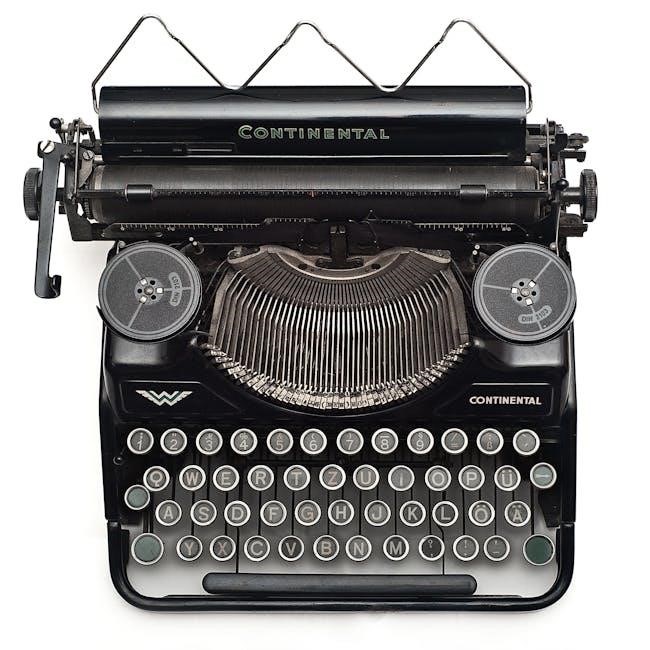
Proper maintenance and cleaning are crucial for ensuring the CADD-Solis pump’s longevity and accurate performance. Regular cleaning prevents the build-up of medication residue and contaminants, reducing the risk of malfunction and maintaining hygiene. Before cleaning, always disconnect the pump from the patient and turn it off. Use a soft, damp cloth to wipe down the exterior surfaces of the pump. Avoid using excessive moisture, as this could damage the internal components. Do not submerge the pump in water or any other liquid.
For stubborn residue, a mild, non-abrasive cleaning solution can be used. Ensure the cleaning solution is compatible with the pump’s materials, as harsh chemicals can cause damage. After cleaning, thoroughly dry the pump with a clean, lint-free cloth. Pay attention to the pump’s keypad and any crevices where debris might accumulate. Inspect the pump regularly for any signs of damage, such as cracks or loose parts. Report any malfunctions or necessary repairs to qualified biomedical personnel. Adhering to these maintenance and cleaning guidelines will help prolong the life of the CADD-Solis pump.
Safety Precautions and Considerations
Prioritizing patient safety is paramount when using the CADD-Solis pump. Always verify the medication, dosage, and delivery rate before initiating infusion. Ensure the pump settings align precisely with the physician’s orders to prevent medication errors. Regularly monitor the patient for any adverse reactions or signs of infusion-related complications. Educate the patient and caregivers on the proper use of the pump, including how to respond to alarms and potential issues.
Be aware of potential electromagnetic interference from other devices, which could affect pump performance. Maintain recommended separation distances between the CADD-Solis pump and portable RF communications equipment. Only use accessories and disposables specifically designed for use with the CADD-Solis pump to ensure compatibility and safety. Properly dispose of used batteries, reservoirs, and other consumables according to hospital or local regulations. Never attempt to repair the pump yourself; contact qualified technicians for any maintenance or repair needs. By adhering to these safety precautions, you can minimize risks and ensure the safe and effective use of the CADD-Solis pump.




